Improve Basic WordPress Functionality
General WordPress Plugins
Plugins & Tools To Enhance WordPress
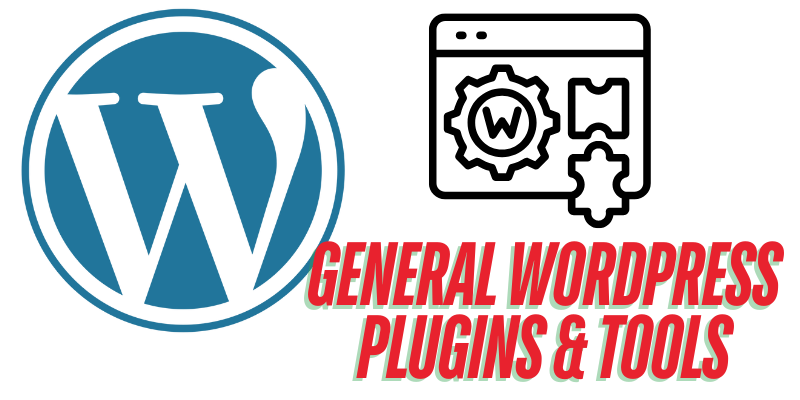
General WordPress Plugins & Tools, Top Free & Paid Plugins to Improve WordPress
These are general WordPress plugins and tools that improve WordPress functionality. WordPress has some significant features coming “out of the box”, but one of it’s major benefits is that the features and functionality can be upgraded with plugins. These are some of the top free and paid general plugins for improving WordPress functionality. Specific or specialty plugins are listed on other resource sections.
Links for free WordPress plugins are directed to WordPress.org, but most can also be uploaded to a WordPress site directly through the WordPress Plugin Directory, which is connected on the backend of WordPress.

Classic Editor WordPress Plugin (Free)
Plugin hides the Gutenberg block editor that was released in 2018.

Classic Widgets WordPress Plugin (Free)
Plugin restores widgets to the classic WordPress interface familiar to WordPress 4.0.

ClassicPress - A Fork of WordPress 4.0 (Free)
A whole new “WordPress” community developing the classic feel of WordPress.
More Details
WordPress 5.0 was released with a new content editor that a lot of people didn’t like. That’s why the Classic Editor For WordPress Plugin and Classic Widgets Plugin were among the first listed on this page and why they happen to be among the most-used plugins. WordPress has a large community of developers who are constantly working to improve its functionality. ClassicPress was fork of that community which continues to develop WordPress 4.0 without the Gutenberg block editor, and they are a 501(c)(3) organization.

Duplicate Page WordPress Plugin (Free)
Instantly create a copy of pages or blog posts.
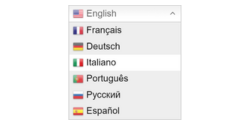
WordPress Translation Plugins (Free & Paid)
Site visitors can click a button to translate your site into another language.
More Details
If your business or website serves anyone who speaks another language then these tools will come in handy, because they allow the user to instantly translate your site into their preferred lauange without having to build an entirely different site in that language. Most of these tools are powered by Google Translate or a similar translation service, and the translation is only as good as the service. Paid upgrades use better technology than the free ones. Mirex Marketing has not tested any of these, but any one of these could be an option.
Translate Press
WEGLOT
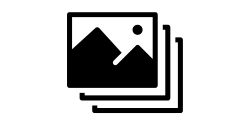
Best Gallery WordPress Plugins (Free & Paid)
Display pretty galleries of images in the content of your site.
More Details
Gallery plugins allow the display of multiple photos in special arrangements, such as grids, masonary grids, horizontal sliders and more. They often include a popup feature so the user can get a better look at the image.
Gallery plugins are not the same as Portfolio plugins. A gallery plugin can be used to display past work but if you’d like a seperate page for each project that you want to highlight then a Portfolio plugin is better. An item within a Portfolio can even have it’s own gallery so you’re displaying mulitple photos of the same project on that one project page.
The Professional Theme and Page Builders that we use will often include photo gallery features. These plugins are some additional options:
NextGEN Gallery, by IMAGELY (Free and Paid)
Envira Gallery, by Envira (Lite and Pro)
Gravatar.com - Change User Profile Picture (Free)
One place for your user bio to use across the web. Product of Automattic.
More Details
The default way to change your user profile photo in WordPress is to create an account on Gravatar.com and connect it to your website. Gravatar.com is not just an image host for WordPress profiles, it’s intended to be a user bio that can be used across the web on WordPress and all social media. You can even include links to your social media and add other links to your bio. It’s especially useful the link in bio feature of Instagram.
Gravatar is a product of Automattic, the creators of WordPress, and WordPress.com (do not confuse with WordPress.org).
If you do not like this method of changing the user profile on your WordPress website, there are plugins that will help you bypass it and simply use a photo that is uploaded to your media library like any other image on your website, such as Avatar Manager among others. Another plugin, called WP First Letter Avatar allows you to display a decorative first letter of your name as your avatar.

White Label CMS WordPress Plugin (Free)
Change all WordPress references to another brand name, including the login.

Ultimate Dashboard WordPress Plugin (Free & Paid)
Customize the WordPress dashboard (what you see when you’ve logged in to WordPress).
More Details
This is another solution to white label the backend of WordPress but they focus on the dashboard itself, which is what you see when you login to WordPress. By default there might be things there you don’t care to see or there might be things you want to add. It also allows us to change the login URL from /wp-admin to something else, and that can be a nice security feature.

WordPress Importer Plugin (Free)
Import pages, posts, custom post types, comments and other data from another WordPress site.
More Details
This is not a WordPress migration plugin because it does not make a copy of an entire site, but there are applications for just importing pages, posts and other specific data.
If you’re looking for WordPress migration plugins, they are included with WordPress Security and Performance Resources since they are also used to make website backups.

Blogger Importer WordPress Plugin (Free)
Not tested yet, but we love the concept of migrating your blog to WordPress.
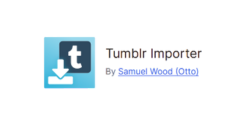
Tumblr Importer WordPress Plugin (Free)
Not tested yet, but we love the concept of migrating your blog to WordPress.
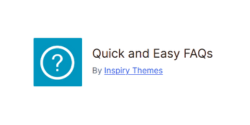
Quick & Easy FAQs WordPress Plugin (Free)
An option for customizing the display of Frequently Asked Questions (FAQ).
More Details
The professional WordPress Themes and Page Builders that we use to build websites will often have options for creating and displaying FAQ. This plugin offers an additional option and the layout is clean.

WordPress Plugin Directory
The directory of all (approved) free WordPress plugins, on WordPress.org.
More Details
The WordPress Plugin directory is the place to find all approved free WordPress plugins. That does not guarantee they are all good plugins, but they are generally safer than free WordPress plugins you might find anywhere else. Yet, a free plugin can have it’s own website, and this is especially common if the free version is a lite version with a paid upgrade. If you happen to find a free WordPress plugin from another source that you might be interested in, then see if it’s listed in this directory first, among other precautions.
WordPress.org is integrated directly with every WordPress installation (unless they don’t like your hosting provider) and these plugins can be uploaded directly on the backend of WordPress without having to manually upload them to your site.
The Following are specifically NOT recommended for WordPress.
Guttenberg Editor – The release of WordPress 5.0 with the Guttenberg block editor caused a major division in the WordPress community. So much so that there’s now an entirely new community for ClassicPress noted above. We could give our opinion on whether Guttenberg is better or not, but it’s really an irrelevant arguement when you’re using professional theme builders and page builders. They bypass Guttenberg anyway. The suggestions of Classic Editor and Classic Widgets above is really more for convenience when using professional theme and page builders.
Any free WordPress plugin that is not part of the WordPress Plugin Directory – If a free plugin is worth anything it will be part of the WordPress repository. Even in the WordPress respository it’s important to check for compatibility with the current version of WordPress, whether the plugin is updated regularly and plugin reviews. Unless you personally know the developer, if a free plugin is not on the WordPress respository then it’s probably not trustworthy. Most developers will submit it to the directory if they have developed it properly and it is intened for for public use. Submitting it to the directory makes it subject to the peer review of the full community of WordPress users and developers
Hello Dolly WordPress Plugin Serves No Real Purpose – It’s a WordPress tradition to include this plugin by default with every installation. It serves no practical purpose. It was intended as a demo plugin when WordPress was first created.
JetPack Plugin without any paid upgrades is not recommended – JetPack is often included with WordPress by default. It has a nice set of paid upgrades for site performance, security, social syncing and more. The free features and every upgrade have an alternative, and some of the alternatives are better. For example, a Google Analytics plugin is better than using WordPress site stats. We only recommend JetPack if you’re going to use any or all of their upgrades, one of which could be VideoPress.
Some of the links to paid resources on this page might offer us a commission at no additional cost to you, if you click on the link on this page to get them. In some cases you might even get a discount by using our links. These are tools that we’d recommend even without the option to receive a commission. Paid or free, they were selected because either we’ve tried them or they have an outstanding reputation within the digital marketing community for being effective and well-developed. The only exception to that is when we provide links to other lists which we don’t control, but they may provide additional, useful resources.
WordPress Website Services
Do your business need a business-grade website or website management?

Additional Marketing Resources
Find more information on suggested WordPress plugins, best WordPress hosting providers, tools for SEO and Social Media, and other tools that can be useful for your website and overall marketing. We aggregate these resources to help you save precious time.
Looking for Agency-Grade Resources?
In addition to the resources that we list freely and openly on the Resources section, which are intended for business owners and clients of Mirex Marketing, we have also compiled various agency-grade, developer-grade and publisher-grade resources available on the Downloads page.


Mirex Academy
What good is a tool or resource if you don’t know how to use it. Mirex Academy has multiple free and upgraded classes online which you can learn at your own pace. Check it out to become a rock star in your business.
